Missing Sponsored Brands
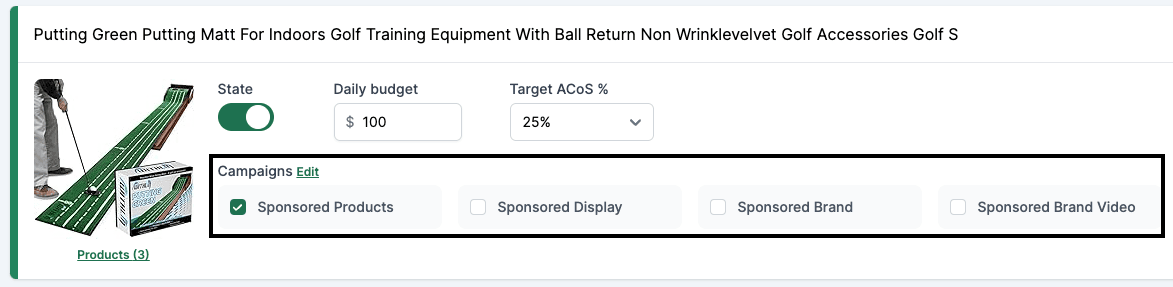
If you do not see these checkboxes, it is because there is some problem with the Brand Registry. This could happen even if you have already launched SD or SB campaigns in the past. There could be multiple causes, so please check them all.
Reason #1: Issues with Brand Registry
Check that the status is "Registered" and that there are no warnings.
If you found problems, please contact Seller central support and choose "Brand registry"
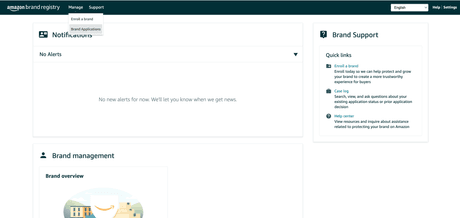
Reason #2: LBR Node is missing
Alternatively, the LBR node may be missing.
Send a ticket with the following message:
I'm a seller with a registered brand in Brand registry; however, I am not able to get my brand through GET /brands. The root cause is that the brand is missing a LBR node, please help create a LBR node for this brand.
Brand name: [REPLACE]
ASIN URL / External Product URL (with brand on the product or packaging): [REPLACE]
Marketplace: [REPLACE]
Brand Website URL: [REPLACE]
Registered Trademark ID: [REPLACE]
Registered Trademark certificate file: [PDF ATTACHED]
Contact our support
If you haven't resolved the issue yet, write to our support and include:
Screenshot of the Brand registry dashboard where all brands are in "Registered" status
Screenshot of the open case in Seller Central showing your question and the response received from Amazon.
Brand name: [REPLACE]
ASIN URL / External Product URL (with brand on the product or packaging): [REPLACE]
Brand Website URL: [REPLACE]
Registered Trademark ID: [REPLACE]
Registered Trademark certificate file: [PDF ATTACHED]
We will open another case with our Amazon Ads support and it may take a few weeks.
Last updated